2024.05.29
1.Telegraph-Image/2.图床/3.vuepress/4.github删除历史分支
1、通过cloudflare搭建免费图床
2、通过picgo+typora自动上传图片
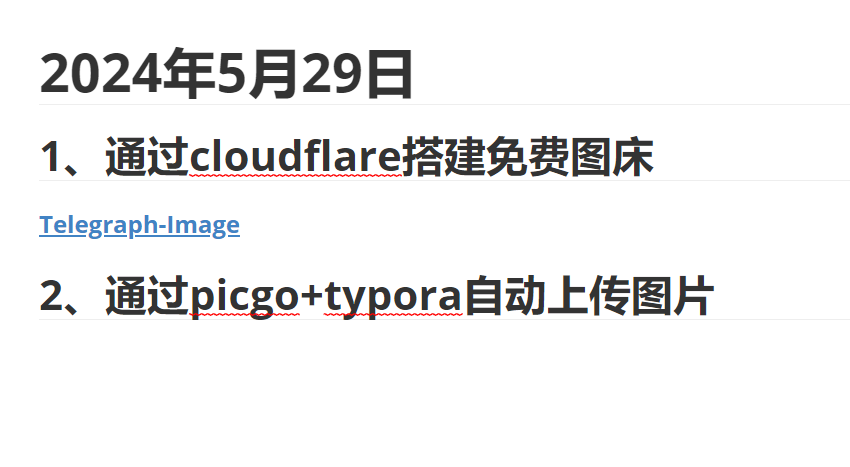
3、启用增强搜索插件
pnpm add -D vuepress-plugin-search-pro
pnpm add -D nodejs-jieba
import { cut } from "nodejs-jieba";
//...
plugins: {
blog: true,
//...
searchPro: {
// 索引全部内容
indexContent: true,
indexOptions: {
// 使用 nodejs-jieba 进行分词
tokenize: (text, fieldName) =>
fieldName === "id" ? [text] : cut(text, true),
},
},
//...
},
//...
4、github 删除历史分支
1、创建并切换到lastest_branch分支
git checkout --orphan latest_branch
2、添加所有文件
git add -A
3、提交更改
git commit -am "删除历史版本记录,初始化仓库"
4、删除分支
git branch -D master
5、将当前分支重命名
git branch -m master
6、强制更新存储库
git push -f origin master